How to install New Skype Beta for Ubuntu Dapper
Skype has released their New Beta for Linux !
Version 1.3.0.30, ALSA or OSS support, no Video conferencing yet.
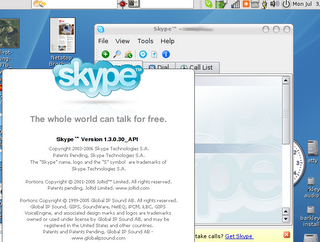
Why upgrade? It fixed my "problem with sound device" error that version 1.2.0.18 had, seems more stable.
How to install.
If you have Skype go to the command line and remove it ! (Don't worry, your contacts will not be deleted)
sudo apt-get remove skype
Download the new debian package from this link
http://www.skype.com/go/getskype-linux-beta-deb
Find the package by browsing to it from your "home folder" and right click on it, then select "Open with GDebi Package Installer"
Click Install, then enter your password
It should install under "internet / skype"
Or you could type this at the command line
skype &
All done !
Whats new in the new Skype see changelog
http://www.skype.com/download/skype/linux/changelog.html
Version 1.3.0.30, ALSA or OSS support, no Video conferencing yet.
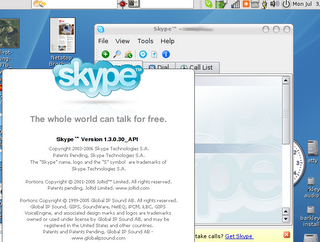
Why upgrade? It fixed my "problem with sound device" error that version 1.2.0.18 had, seems more stable.
How to install.
If you have Skype go to the command line and remove it ! (Don't worry, your contacts will not be deleted)
sudo apt-get remove skype
Download the new debian package from this link
http://www.skype.com/go/getskype-linux-beta-deb
Find the package by browsing to it from your "home folder" and right click on it, then select "Open with GDebi Package Installer"
Click Install, then enter your password
It should install under "internet / skype"
Or you could type this at the command line
skype &
All done !
Whats new in the new Skype see changelog
http://www.skype.com/download/skype/linux/changelog.html

1 Comments:
nice... I made a screencast how to install Skype on Ubuntu 7.04 http://wikisos.org/wiki/Ubuntu_7.04:How_to_install_Skype
Post a Comment
<< Home